Controller
Now that we have the first models and repositories in place we can almost move forward to creating our first controller. There are two types of controllers in Flow:
ActionControllersare triggered by regular HTTP requests, andCommandControllersare usually invoked via the Command Line Interface.
Setup Controller
The SetupCommandController will be in charge of creating a Blog object, setting a title
and description and storing it in the BlogRepository:
./flow kickstart:commandcontroller Acme.Blog Blog
The kickstarter created a very basic command controller containing only one command, the exampleCommand:
Classes/Acme/Blog/Command/BlogCommandController.php:
<?php
namespace Acme\Blog\Command;
/* *
* This script belongs to the Flow package "Acme.Blog". *
* *
* */
use Neos\Flow\Annotations as Flow;
use Neos\Flow\Cli\CommandController;
class BlogCommandController extends CommandController
{
/**
* An example command
*
* The comment of this command method is also used for Flow's help screens. The first line should give a very short
* summary about what the command does. Then, after an empty line, you should explain in more detail what the command
* does. You might also give some usage example.
*
* It is important to document the parameters with param tags, because that information will also appear in the help
* screen.
*
* @param string $requiredArgument This argument is required
* @param string $optionalArgument This argument is optional
*/
public function exampleCommand(string $requiredArgument, string $optionalArgument = null): void
{
$this->outputLine('You called the example command and passed "%s" as the first argument.', array($requiredArgument));
}
}
Let’s replace the example with a setupCommand that can be used to create the first blog from the command line:
Classes/Acme/Blog/Command/BlogCommandController.php:
<?php
namespace Acme\Blog\Command;
/* *
* This script belongs to the Flow package "Acme.Blog". *
* *
* */
use Acme\Blog\Domain\Model\Blog;
use Acme\Blog\Domain\Model\Post;
use Acme\Blog\Domain\Repository\BlogRepository;
use Acme\Blog\Domain\Repository\PostRepository;
use Neos\Flow\Annotations as Flow;
use Neos\Flow\Cli\CommandController;
class BlogCommandController extends CommandController
{
/**
* @Flow\Inject
* @var BlogRepository
*/
protected $blogRepository;
/**
* @Flow\Inject
* @var PostRepository
*/
protected $postRepository;
/**
* A command to setup a blog
*
* With this command you can kickstart a new blog.
*
* @param string $blogTitle the name of the blog to create
* @param bool $reset set this flag to remove all previously created blogs and posts
*/
public function setupCommand(string $blogTitle, bool $reset = false): void
{
if ($reset) {
$this->blogRepository->removeAll();
$this->postRepository->removeAll();
}
$blog = new Blog($blogTitle);
$blog->setDescription('A blog about Foo, Bar and Baz.');
$this->blogRepository->add($blog);
$post = new Post();
$post->setBlog($blog);
$post->setAuthor('John Doe');
$post->setSubject('Example Post');
$post->setContent('Lorem ipsum dolor sit amet, consectetur adipisicing elit.' . chr(10) . 'Sed do eiusmod tempor incididunt ut labore et dolore magna aliqua. Ut enim ad minim veniam, quis nostrud exercitation ullamco laboris nisi ut aliquip ex ea commodo consequat.');
$this->postRepository->add($post);
$this->outputLine('Successfully created a blog "%s"', [$blogTitle]);
}
}
You can probably figure out easily what the setupCommand does – it empties the BlogRepository and
PostRepository if the --reset flag is set, creates a new Blog object and adds it to the BlogRepository.
In addition a sample blog post is created and added to the PostRepository and blog. Note that if you had omitted the
lines:
$this->blogRepository->add($blog);
and
$this->postRepository->add($post);
the blog and the post would have been created in memory but not persisted to the database.
Using the blog and post repository sounds plausible, but where do you get the repositories from?
Classes/Acme/Blog/Command/BlogCommandController.php:
/**
* @Flow\Inject
* @var BlogRepository
*/
protected $blogRepository;
The property declarations for $blogRepository (and $postRepository) is marked with
an Inject annotation. This signals to the object framework: I need the blog
repository here, please make sure it’s stored in this member variable. In effect Flow
will inject the blog repository into the $blogRepository property right after your
controller has been instantiated. And because the blog repository’s scope is singleton
[1], the framework will always inject the same instance of the repository.
There’s a lot more to discover about Dependency Injection and we recommend that you read the whole chapter on objects in Part III: Manual once you start with your own coding.
To create the required database tables we now use the command line support to generate the tables for our package:
./flow doctrine:migrationgenerate
Do you want to move the migration to one of these Packages?
[0] Don't Move
[1] Neos.Eel
[2] Neos.Flow
[3] Neos.Fluid
[3] Neos.Kickstart
[4] Neos.Welcome
[5] Acme.Blog
Hit a key to move the new migration to the Acme.Blog package (in this example key “5”) and press <ENTER>.
You will now find the generated migration in Migrations/Mysql/Version<YYYYMMDDhhmmss>.php.
Whenever you auto-generate a migration take a few minutes to verify that it contains (only) the changes you want
to apply. In this case the migration should look like this:
<?php
namespace Neos\Flow\Persistence\Doctrine\Migrations;
use Doctrine\Migrations\AbstractMigration,
Doctrine\DBAL\Schema\Schema;
/**
* Initial migration, creating tables for the "Blog" and "Post" domain models
*/
class Version20150714161019 extends AbstractMigration
{
/**
* @return string
*/
public function getDescription(): string
{
return 'Initial migration, creating tables for the "Blog" and "Post" domain models';
}
/**
* @param Schema $schema
* @return void
*/
public function up(Schema $schema): void
{
$this->abortIf($this->connection->getDatabasePlatform()->getName() !== "mysql");
$this->addSql("CREATE TABLE acme_blog_domain_model_blog (persistence_object_identifier VARCHAR(40) NOT NULL, title VARCHAR(80) NOT NULL, description VARCHAR(150) NOT NULL, PRIMARY KEY(persistence_object_identifier)) DEFAULT CHARACTER SET utf8mb4 COLLATE utf8mb4_unicode_ci ENGINE = InnoDB");
$this->addSql("CREATE TABLE acme_blog_domain_model_post (persistence_object_identifier VARCHAR(40) NOT NULL, blog VARCHAR(40) DEFAULT NULL, subject VARCHAR(255) NOT NULL, date DATETIME NOT NULL, author VARCHAR(255) NOT NULL, content LONGTEXT NOT NULL, INDEX IDX_EF2000AAC0155143 (blog), PRIMARY KEY(persistence_object_identifier)) DEFAULT CHARACTER SET utf8mb4 COLLATE utf8mb4_unicode_ci ENGINE = InnoDB");
$this->addSql("ALTER TABLE acme_blog_domain_model_post ADD CONSTRAINT FK_EF2000AAC0155143 FOREIGN KEY (blog) REFERENCES acme_blog_domain_model_blog (persistence_object_identifier)");
}
/**
* @param Schema $schema
* @return void
*/
public function down(Schema $schema): void
{
$this->abortIf($this->connection->getDatabasePlatform()->getName() !== "mysql");
$this->addSql("ALTER TABLE acme_blog_domain_model_post DROP FOREIGN KEY FK_EF2000AAC0155143");
$this->addSql("DROP TABLE acme_blog_domain_model_blog");
$this->addSql("DROP TABLE acme_blog_domain_model_post");
}
}
Now you can execute all pending migrations to update the database schema:
./flow doctrine:migrate
And finally you can try out the setupCommand:
./flow blog:setup "My Blog"
and the CLI should respond with:
Successfully created a blog "My Blog"
This is all we need for moving on to something more visible: the blog posts.
Basic Post Controller
Now let us add some more code to …/Classes/Acme/Blog/Controller/PostController.php:
<?php
namespace Acme\Blog\Controller;
/* *
* This script belongs to the Flow package "Acme.Blog". *
* *
* */
use Acme\Blog\Domain\Repository\BlogRepository;
use Acme\Blog\Domain\Repository\PostRepository;
use Neos\Flow\Annotations as Flow;
use Neos\Flow\Mvc\Controller\ActionController;
use Acme\Blog\Domain\Model\Post;
class PostController extends ActionController
{
/**
* @Flow\Inject
* @var BlogRepository
*/
protected $blogRepository;
/**
* @Flow\Inject
* @var PostRepository
*/
protected $postRepository;
/**
* Index action
*
* @return string HTML code
*/
public function indexAction(): string
{
$blog = $this->blogRepository->findActive();
$output = '
<h1>Posts of "' . $blog->getTitle() . '"</h1>
<ol>';
foreach ($blog->getPosts() as $post) {
$output .= '<li>' . $post->getSubject() . '</li>';
}
$output .= '</ol>';
return $output;
}
// ...
}
The indexAction retrieves the active blog from the BlogRepository and
outputs the blog’s title and post subject lines [2]. A quick look
at http://dev.tutorial.local/acme.blog/post [3] confirms that the
SetupController has indeed created the blog and post:
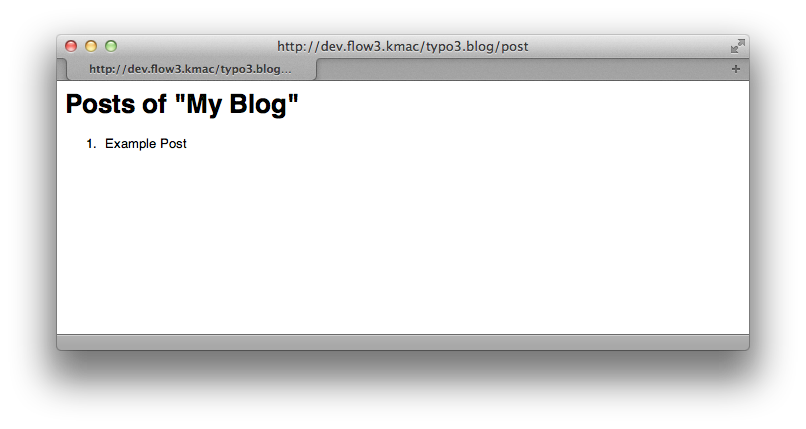
Output of the indexAction
Create Action
In the SetupController we have seen how a new blog and a post can be
created and filled with some hardcoded values. At least the posts should,
however, be filled with values provided by the blog author, so we need to pass
the new post as an argument to a createAction in the PostController:
Classes/Acme/Blog/Controller/PostController.php:
// ...
/**
* Creates a new post
*
* @param Post $newPost
* @return void
*/
public function createAction(Post $newPost)
{
$this->postRepository->add($newPost);
$this->addFlashMessage('Created a new post.');
$this->redirect('index');
}
The createAction expects a parameter $newPost which is the Post object
to be persisted. The code is quite straight-forward: add the post to the repository,
add a message to some flash message stack and redirect to the index action.
Try calling the createAction now by accessing
http://dev.tutorial.local/acme.blog/post/create:
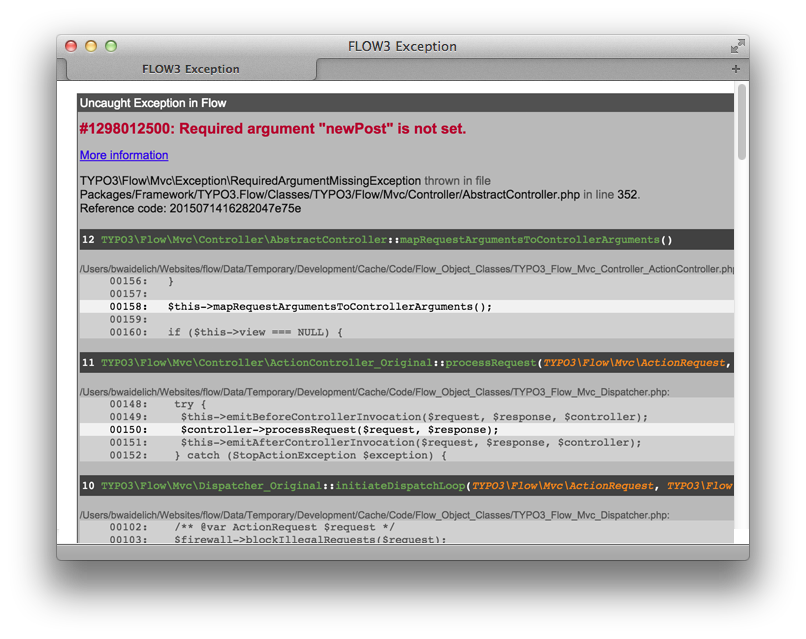
Create action called without argument
Flow analyzed the new method signature and automatically registered $newPost as a
required argument for createAction. Because no such argument was
passed to the action, the controller exits with an error.
So, how do you create a new post? You need to create some HTML form which
allows you to enter the post details and then submits the information to the
createAction. But you don’t want the controller rendering such a
form – this is clearly a task for the view!