PHP Coding Guidelines & Best Practices
Coding Standards are an important factor for achieving a high code quality. A common visual style, naming conventions and other technical settings allow us to produce a homogenous code which is easy to read and maintain. However, not all important factors can be covered by rules and coding standards. Equally important is the style in which certain problems are solved programmatically - it’s the personality and experience of the individual developer which shines through and ultimately makes the difference between technically okay code or a well considered, mature solution.
These guidelines try to cover both, the technical standards as well as giving incentives for a common development style. These guidelines must be followed by everyone who creates code for the Flow core. Because Neos is based on Flow, it follows the same principles - therefore, whenever we mention Flow in the following sections, we equally refer to Neos. We hope that you feel encouraged to follow these guidelines as well when creating your own packages and Flow based applications.
CGL on One Page

The Coding Guidelines on One Page
The most important parts of our Coding Guidelines in a one page document
you can print out and hang on your wall for easy reference.
Does it get any easier than that?
Code Formatting and Layout aka “beautiful code”
The visual style of programming code is very important. In the Neos project we want many programmers to contribute, but in the same style. This will help us to:
Easily read/understand each others code and consequently easily spot security problems or optimization opportunities
It is a signal about consistency and cleanliness, which is a motivating factor for programmers striving for excellence
Some people may object to the visual guidelines since everyone has his own habits. You will have to overcome that in the case of Flow; the visual guidelines must be followed along with coding guidelines for security. We want all contributions to the project to be as similar in style and as secure as possible.
General considerations
Follow the PSR-2 standard for code formatting
Almost every PHP file in Flow contains exactly one class and does not output anything if it is called directly. Therefore you start your file with a
<?phptag and must not end it with the closing?>.We prefer strict typing, so files should contain a
declare(strict_types=1);statement.Every file must contain a header stating namespace and licensing information
Declare your namespace.
The copyright header itself must not start with
/**, as this may confuse documentation generators!
The Flow standard file header:
<?php
declare(strict_types=1);
namespace YourCompany\Package\Something\New;
/*
* This file is part of the YourCompany.Package package.
*
* (c) YourCompany
*
* This package is Open Source Software. For the full copyright and license
* information, please view the LICENSE file which was distributed with this
* source code.
*/
Code lines are of arbitrary length, no strict limitations to 80 characters or something similar (wake up, graphical displays have been available for decades now…). But feel free to break lines for better readability if you think it makes sense!
Lines end with a newline a.k.a
chr(10)- UNIX styleFiles must be encoded in UTF-8 without byte order mark (BOM)
Make sure you use the correct license and mention the correct package in the header.
Indentation and line formatting
Since we adopted PSR-2 as coding standard we use spaces for indentation.
Here’s a code snippet which shows the correct usage of spaces.
Correct use of indentation:
/**
* Returns the name of the currently set context.
*
* @return string Name of the current context
*/
public function getContextName(): string
{
return $this->contextName;
}
Naming
Naming is a repeatedly undervalued factor in the art of software development. Although everybody seems to agree on that nice names are a nice thing to have, most developers choose cryptic abbreviations in the end (to save some typing). Beware that we Neos core developers are very passionate about naming (some people call it fanatic, well …). In our opinion spending 15 minutes (or more …) just to find a good name for a method is well spent time! There are zillions of reasons for using proper names and in the end they all lead to better readable, manageable, stable and secure code.
As a general note, english words (or abbreviations if necessary) must be used for all class names, method names, comments, variables names, database table and field names. The consensus is that english is much better to read for the most of us, compared to other languages.
When using abbreviations or acronyms remember to make them camel-cased as needed, no all-uppercase stuff. Admittedly there are a few places where we violate that rule willingly and for historical reasons.
Vendor namespaces
The base for namespaces as well as package keys is the vendor namespace. Since Flow is
part of the Neos project, the core team decided to choose “Neos” as our vendor
namespace. The Object Manager for example is known under the class name
Neos\Flow\ObjectManagement\ObjectManager. In our examples you will find the Acme
vendor namespace.
Why do we use vendor namespaces? This has two great benefits: first of all we don’t need a central package key registry and secondly, it allows anyone to seamlessly integrate third-party packages, such as Symfony2 components and Zend Framework components or virtually any other PHP library.
Think about your own vendor namespace for a few minutes. It will stay with you for a long time.
Package names
All package names start with an uppercase character and usually are written in
UpperCamelCase. In order to avoid problems with different filesystems,
only the characters a-z, A-Z, 0-9 and the dash sign “-” are allowed for package names –
don’t use special characters.
The full package key is then built by combining the vendor namespace and the package,
like Neos.Eel or Acme.Demo.
Namespace and Class names
Only the characters a-z, A-Z and 0-9 are allowed for namespace and class names.
Namespaces are usually written in UpperCamelCase but variations are allowed for well established names and abbreviations.
Class names are always written in
UpperCamelCase.The unqualified class name must be meant literally even without the namespace.
The main purpose of namespaces is categorization and ordering
Class names must be nouns, never adjectives.
The name of abstract classes must start with the word “Abstract”, class names of aspects must end with the word “Aspect”.
Incorrect naming of namespaces and classes
Fully qualified class name |
Unqualified name |
Remarks |
|---|---|---|
\Neos\Flow\Session\Php |
Php |
The class is not a representation of PHP |
\Neos\Cache\Backend\File |
File |
The class doesn’t represent a file! |
\Neos\Flow\Session\Interface |
Interface |
Not allowed, “Interface” is a reserved keyword |
\Neos\Foo\Controller\Default |
Default |
Not allowed, “Default” is a reserved keyword |
\Neos\Flow\Objects\Manager |
Manager |
Just “Manager” is too fuzzy |
Correct naming of namespaces and classes
Fully qualified class name |
Unqualified name |
Remarks |
|---|---|---|
\Neos\Flow\Session\PhpSession |
PhpSession |
That’s a PHP Session |
\Neos\Flow\Cache\Backend\FileBackend |
FileBackend |
A File Backend |
\Neos\Flow\Session\SessionInterface |
SessionInterface |
Interface for a session |
\Neos\Foo\Controller\StandardController |
StandardController |
The standard controller |
\Neos\Flow\Objects\ObjectManager |
ObjectManager |
“ObjectManager” is clearer |
Edge cases in naming of namespaces and classes
Fully qualified class name |
Unqualified name |
Remarks |
|---|---|---|
\Neos\Flow\Mvc\ControllerInterface |
ControllerInterface |
Consequently the interface belongs to all the controllers in the Controller sub namespace |
\Neos\Flow\Mvc\Controller\ControllerInterface |
Better |
|
\Neos\Cache\AbstractBackend |
AbstractBackend |
Same here: In reality this class belongs to the backends |
\Neos\Cache\Backend\AbstractBackend |
Better |
Note
When specifying class names to PHP, always reference the global namespace inside
namespaced code by using a leading backslash. When referencing a class name inside a
string (e.g. given to the get-Method of the ObjectManager, in pointcut
expressions or in YAML files), never use a leading backslash. This follows the native
PHP notion of names in strings always being seen as fully qualified.
Importing Namespaces
If you refer to other classes or interfaces you are encouraged to import the namespace with the
use statement if it improves readability.
Following rules apply:
If importing namespaces creates conflicting class names you might alias class/interface or namespaces with the
askeyword.One
usestatement per line, oneusestatement for each imported namespaceImported namespaces should be ordered alphabetically (modern IDEs provide support for this)
Tip
use statements have no side-effects (e.g. they don’t trigger autoloading).
Nevertheless you should remove unused imports for better readability
Interface names
Only the characters a-z, A-Z and 0-9 are allowed for interface names – don’t use special characters.
All interface names are written in UpperCamelCase. Interface names must be adjectives
or nouns and have the Interface suffix. A few examples follow:
\Neos\Flow\ObjectManagement\ObjectInterface\Neos\Flow\ObjectManagement\ObjectManagerInterface\MyCompany\MyPackage\MyObject\MySubObjectInterface\MyCompany\MyPackage\MyObject\MyHtmlParserInterface
Exception names
Exception naming basically follows the rules for naming classes. There are two possible
types of exceptions: generic exceptions and specific exceptions. Generic exceptions should
be named “Exception” preceded by their namespace. Specific exceptions should reside in
their own sub-namespace end with the word Exception.
\Neos\Flow\ObjectManagement\Exception\Neos\Flow\ObjectManagement\Exception\InvalidClassNameException\MyCompany\MyPackage\MyObject\Exception\MyCompany\MyPackage\MyObject\Exception\OutOfCoffeeException
On consistent naming of classes, interfaces and friends
At times, the question comes up, why we use a naming scheme that is inconsistent with what we write in the PHP sources. Here is the best explanation we have:
At first glance this feels oddly inconsistent; We do, after all, put each of those at the same position within php code.
But, I think leaving Abstract as a prefix, and Interface/Trait as suffixes makes sense. Consider the opposite of how we do it: “Interface Foo”, “Trait Foo” both feel slightly odd when I say them out loud, and “Foo Abstract” feels very wrong. I think that is because of the odd rules of grammar in English (Oh! English. What an ugly inconsistent language! And yet, it is my native tongue).
Consider the phrase “the poor man”. ‘poor’ is an adjective that describes ‘man’, a noun. Poor happens to also work as a noun, but the definition changes slightly when you use it as a noun instead of an adjective. And, if you were to flip the phrase around, it would not make much sense, or could have (sometimes funny) alternative meanings: “the man poor” (Would that mean someone without a boyfriend?)
The word “Abstract” works quite well as an adjective, but has the wrong meaning as a noun. An “Abstract” (noun) is “an abridgement or summary” or a kind of legal document, or any other summary-like document. But we’re not talking about a document, we’re talking about the computing definition which is an adjective: “abstract type”. ( http://en.wiktionary.org/wiki/abstract)
“Abstract” can be a noun, an adjective, or a verb. But, we want the adjective form. “Interface” is a noun or a verb. “Trait” is always a noun. So, based on current English rules, “Abstract Foo”, “Foo Interface” and “Foo Trait” feel the most natural. English is a living language where words can move from one part of speech to another, so we could get away with using the words in different places in the sentence. But that would, at least to begin with, feel awkward.
So, I blame the inconsistent placement of Abstract, Interface, and Trait on the English language.
[…]
—Jacob Floyd, http://lists.typo3.org/pipermail/flow/2014-November/005625.html
Method names
All method names are written in lowerCamelCase. In order to avoid problems with different filesystems, only the characters a-z, A-Z and 0-9 are allowed for method names – don’t use special characters.
Make method names descriptive, but keep them concise at the same time. Constructors must
always be called __construct(), never use the class name as a method
name.
myMethod()someNiceMethodName()betterWriteLongMethodNamesThanNamesNobodyUnderstands()singYmcaLoudly()__construct()
Variable names
Variable names are written in lowerCamelCase and should be
self-explanatory
not shortened beyond recognition, but rather longer if it makes their meaning clearer
The following example shows two variables with the same meaning but different naming. You’ll surely agree the longer versions are better (don’t you …?).
Correct naming of variables
$singletonObjectsRegistry$argumentsArray$aLotOfHtmlCode
Incorrect naming of variables
$sObjRgstry$argArr$cx
As a special exception you may use variable names like $i, $j and $k for
numeric indexes in for loops if it’s clear what they mean on the first sight. But even
then you should want to avoid them.
Constant names
All constant names are written in UPPERCASE. This includes true, false and
null. Words can be separated by underscores - you can also use the underscore to group
constants thematically:
STUFF_LEVELCOOLNESS_FACTORPATTERN_MATCH_EMAILADDRESSPATTERN_MATCH_VALIDHTMLTAGS
It is, by the way, a good idea to use constants for defining regular expression patterns (as seen above) instead of defining them somewhere in your code.
Filenames
These are the rules for naming files:
All filenames are
UpperCamelCase.Class and interface files are named according to the class or interface they represent
Each file must contain only one class or interface
Names of files containing code for unit tests must be the same as the class which is tested, appended with “Test.php”.
Files are placed in a directory structure representing the namespace structure. You may use PSR-0 or PSR-4 autoloading as you like. We generally use PSR-4.
File naming in Flow
Neos.TemplateEngine/Classes/TemplateEngineInterface.phpContains the interface
\Neos\TemplateEngine\TemplateEngineInterfacewhich is part of the package Neos.TemplateEngineNeos.Flow/Classes/Error/RuntimeException.phpContains the
\Neos\Flow\Error\Messages\RuntimeExceptionbeing a part of the package Neos.FlowAcme.DataAccess/Classes/CustomQuery.phpContains class
\Acme\DataAccess\CustomQuerywhich is part of the package Acme.DataAccessNeos.Flow/Tests/Unit/Package/PackageManagerTest.phpContains the class
\Neos\Flow\Tests\Unit\Package\PackageManagerTestwhich is a PHPUnit testcase forPackage\PackageManager.
PHP code formatting
PSR-2
We follow the PSR-2 standard which is defined by PHP FIG. You should read the full PSR-2 standard. .. psr-2 standard: https://github.com/php-fig/fig-standards/blob/master/accepted/PSR-2-coding-style-guide.md
Some things are not specified in PSR-2, so here are some amendments.
Strings
In general, we use single quotes to enclose literal strings:
$neos = 'A great project from a great team';
If you’d like to insert values from variables, concatenate strings. A space must be inserted before and after the dot for better readability:
$message = 'Hey ' . $name . ', you look ' . $appearance . ' today!';
You may break a string into multiple lines if you use the dot operator. You’ll have to indent each following line to mark them as part of the value assignment:
$neos = 'A great ' .
'project from ' .
'a great ' .
'team';
You should also consider using a PHP function such as sprintf() to concatenate strings to increase readability:
$message = sprintf('Hey %s, you look %s today!', $name, $appearance);
Development Process
Test-Driven Development
In a nutshell: before coding a feature or fixing a bug, write an unit test.
Whatever you do: before committing changes to the repository, run all unit tests to make sure nothing is broken!
Commit Messages
To have a clear and focused history of code changes is greatly helped by using a consistent way of writing commit messages. Because of this and to help with (partly) automated generation of change logs for each release we have defined a fixed syntax for commit messages that is to be used.
Tip
Never commit without a commit message explaining the commit!
The syntax is as follows:
Start with one of the following codes:
- FEATURE:
A feature change. Most likely it will be an added feature, but it could also be removed. For additions there should be a corresponding ticket in the issue tracker.
- BUGFIX:
A fix for a bug. There should be a ticket corresponding to this in the issue tracker as well as a new) unit test for the fix.
- SECURITY:
A security related change. Those must only be committed by active contributors in agreement with the security team.
- TASK:
Anything not covered by the above categories, e.g. coding style cleanup or documentation changes. Usually only used if there’s no corresponding ticket.
Except for SECURITY each of the above codes can be prefixed with WIP to mark a change work in progress. This means that it is not yet ready for a final review. The WIP prefix must be removed before a change is merged.
The code is followed by a short summary in the same line, no full stop at the end. If the change affects the public API or is likely to break things on the user side, start the line with [!!!]. This indicates a breaking change that needs human action when updating. Make sure to explain why a change is breaking and in what circumstances.
Then follows (after a blank line) a custom message explaining what was done. It should be written in a style that serves well for a change log read by users.
If there is more to say about a change add a new paragraph with background information below. In case of breaking changes give a hint on what needs to be changed by the user.
If corresponding tickets exist, mention the ticket number(s) using footer lines after another blank line and use the following actions:
- Fixes <Issue-Id>
If the change fixes a bug, resolves a feature request or task.
- Related to <Issue-Id>
If the change relates to an issue but does not resolve or fix it.
A commit messages following the rules…:
TASK: Short (50 chars or less) summary of changes
More detailed explanatory text, if necessary. Wrap it to about 72
characters or so. In some contexts, the first line is treated as the
subject of an email and the rest of the text as the body. The blank
line separating the summary from the body is critical (unless you omit
the body entirely); tools like rebase can get confused if you run the
two together.
Write your commit message in the present tense: "Fix bug" and not "Fixed
bug." This convention matches up with commit messages generated by
commands like git merge and git revert.
Code snippets::
should be written in
ReStructuredText compatible
format for better highlighting
Further paragraphs come after blank lines.
* Bullet points are okay, too
* An asterisk is used for the bullet, it can be preceded by a single
space. This format is rendered correctly by Forge (redmine)
* Use a hanging indent
Fixes #123
Examples of good and bad subject lines:
Introduce xyz service // BAD, missing code prefix
BUGFIX: Fixed bug xyz // BAD, subject should be written in present tense
WIP !!! TASK: A breaking change // BAD, subject has to start with [!!!] for breaking changes
BUGFIX: Make SessionManager remove expired sessions // GOOD, the line explains what the change does, not what the
bug is about (this should be explained in the following lines
and in the related bug tracker ticket)
Source Code Documentation
All code must be documented with inline comments. The syntax is similar to that known from the Java programming language (JavaDoc). This way code documentation can automatically be generated.
Documentation Blocks
A file contains different documentation blocks, relating to the class in the file and the members of the class. A documentation block is always used for the entity it precedes.
Class documentation
Classes have their own documentation block describing the classes purpose.
Standard documentation block:
/**
* First sentence is short description. Then you can write more, just as you like
*
* Here may follow some detailed description about what the class is for.
*
* Paragraphs are separated by an empty line.
*/
class SomeClass
{
...
}
Additional tags or annotations, such as @see or @Flow\Aspect, can be added as needed.
Documenting variables, constants, includes
Properties of a class should be documented as well. We use the short version for documenting them.
Standard variable documentation block:
/**
* A short description, very much recommended
*
* @var string
*/
protected $title = 'Untitled';
In general you should try to code in a way that the types can be derived (e.g. by using type hints and annotations). In some cases this is not possible, for example when iterating through an array of objects. In these cases it’s ok to add inline @var annotations to increase readability and to activate auto-completion and syntax-highlighting:
protected function someMethod(array $products) {
/** @var $product \Acme\SomePackage\Domain\Model\Product */
foreach ($products as $product) {
$product->getTitle();
}
}
Method documentation
For a method, parameters and the return value should only be documented if the documentation adds any value over the type hints.
method without documentation block:
public function addStringToPost(Post $post, string $someString): void
{
...
}
However, it might be helpful to provide some additional description on the method itself or its parameter/return values:
Standard method documentation block:
/**
* A description for this method
*
* Paragraphs are separated by an empty line.
*
* @param Post $post Some description for the $post parameter
* @param string $someString Some description for the $someString parameter
*/
public function addStringToPost(Post $post, string $someString): void
{
...
}
A special note about the @param tags: The parameter type and name are separated by one
space, not aligned. Do not put a colon after the parameter name.
Specify type hints for parameters and return types where possible.
Testcase documentation
Testcases need to be marked as being a test and can have some more annotations.
Standard testcase documentation block:
/**
* @test
*/
public function fooReturnsBarForQuux(): void
{
...
}
Defining the Public API
Not all methods with a public visibility are necessarily part of the intended public API of a project. For Flow, only the methods explicitly defined as part of the public API will be kept stable and are intended for use by developers using Flow. Also the API documentation we produce will only cover the public API.
To mark a method as part of the public API, include an @api annotation for it in the
docblock.
Defining the public API:
/**
* This method is part of the public API.
*
* @return void
* @api
*/
public function fooBar(): void
{
...
}
Tip
When something in a class or an interface is annotated with @api make sure to also
annotate the class or interface itself! Otherwise it will be ignored completely when
official API documentation is rendered!
Overview of Documentation Annotations
There are not only documentation annotations that can be used. In Flow annotations are also used in the MVC component, for defining aspects and advices for the AOP framework as well as for giving instructions to the Persistence framework. See the individual chapters for information on their purpose and use.
Here is a list of annotations used within the project. They are grouped by use case and the order given here should be kept for the sake of consistency.
Interface Documentation
@api
@since
@deprecated
Class Documentation
@FlowIntroduce
@FlowEntity
@FlowValueObject
@FlowScope
@FlowAutowiring
@FlowLazy
@FlowAspect
@api
@since
@deprecated
Property Documentation
@FlowIntroduce
@FlowIdentity
@FlowTransient
@FlowLazy
@FlowIgnoreValidation
@FlowInject
@FlowInjectConfiguration
@FlowValidate
@var
@api
@since
@deprecated
Constructor Documentation
@param
@throws
@api
@since
@deprecated
Method Documentation
@FlowAfter
@FlowAfterReturning
@FlowAfterThrowing
@FlowAround
@FlowBefore
@FlowPointcut
@FlowAutowiring
@FlowCompileStatic
@FlowFlushesCaches
@FlowInternal
@FlowSession
@FlowSignal
@FlowIgnoreValidation
@FlowSkipCsrfProtection
@FlowValidate
@FlowValidationGroups
@param
@return
@throws
@api
@since
@deprecated
Testcase Documentation
@test
@dataProvider
@expectedException
Tip
Additional annotations (more or less only the @todo and @see come to mind here),
should be placed after all other annotations.
Best Practices
Flow
This section gives you an overview of Flow’s coding rules and best practices.
Error Handling and Exceptions
Flow makes use of a hierarchy for its exception classes. The general rule is to throw preferably specific exceptions and usually let them bubble up until a place where more general exceptions are caught. Consider the following example:
Some method tried to retrieve an object from the object manager. However, instead of
providing a string containing the object name, the method passed an object (of course not
on purpose - something went wrong). The object manager now throws an InvalidObjectName
exception. In order to catch this exception you can, of course, catch it specifically - or
only consider a more general Object exception (or an even more general Flow
exception). This all works because we have the following hierarchy:
+ \Neos\Flow\Exception
+ \Neos\Flow\ObjectManagement\Exception
+ \Neos\Flow\ObjectManagement\Exception\InvalidObjectNameException
Throwing an exception
When throwing an exception, make sure to provide a clear error message and an error code being the unix timestamp of when you write the ``throw`` statement. That error code must be unique, so watch out when doing copy and paste!
Unit Testing
Some notes for a start:
Never use the object manager or factory in unit tests! If they are needed, mock them.
Avoid tests for the scope of an object. Those tests test the object factory, rather then the test target. Such a test should be done by checking for the presence of an expected @scope annotation – eventually we will find an elegant way for this.
Cross Platform Coding
When concatenating paths, always use
\Neos\Utility\Files::concatenatePaths()to avoid trouble.
PHP in General
All code should be object oriented. This means there should be no functions outside classes if not absolutely necessary. If you need a “container” for some helper methods, consider creating a static class.
All code must make use of PHP5 advanced features for object oriented programming.
Use PHP namespaces
Always declare the scope (public, protected, private) of methods and member variables
Make use of iterators and exceptions, have a look at the SPL
Make use of type-hinting wherever possible
Always use
<?phpas opening tags (never only<?)Never use the closing tag
?>at the end of a file, leave it outNever use the shut-up operator
@to suppress error messages. It makes debugging harder, is dirty style and slow as hellPrefer strict comparisons whenever possible, to avoid problems with truthy and falsy values that might behave different than what you expect. Here are some examples:
Examples of good and bad comparisons:
if ($template) // BAD if (isset($template)) // GOOD if ($template !== null) // GOOD if ($template !== '') // GOOD if (strlen($template) > 0) // BAD! strlen("-1") is greater than 0 if (is_string($template) && strlen($template) > 0) // BETTER if ($foo == $bar) // BAD, avoid truthy comparisons if ($foo != $bar) // BAD, avoid falsy comparisons if ($foo === $bar) // GOOD if ($foo !== $bar) // GOOD
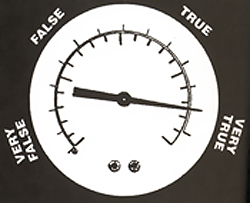
Truthy and falsy are fuzzy…
Order of methods in classes. To gain a better overview, it helps if methods in classes are always ordered in a certain way. We prefer the following:
constructor
injection methods
initialization methods (including
initializeObject())public methods
protected methods
private methods
shutdown methods
destructor
Avoid double-negation. Instead of
exportSystemView(..., $noRecurse)useexportSystemView(..., $recurse). It is more logical to passtrueif you want recursion instead of having to passfalse. In general, parameters negating things are a bad idea.
Comments
In general, comments are a good thing and we strive for creating a well-documented source code. However, inline comments can often be a sign for a bad code structure or method naming. [1] As an example, consider the example for a coding smell:
This is a perfect case for the refactoring technique “extract method”: In order to avoid the comment, create a new method which is as explanatory as the comment:
Bottom line is: You may (and are encouraged to) use inline comments if they support the readability of your code. But always be aware of possible design flaws you probably try to hide with them.