Routing
Although the basic functions like creating or updating a post work well already, the URIs still have a little blemish. The index of posts can only be reached by the cumbersome address http://dev.tutorial.local/acme.blog/post and the URL for editing a post refers to the post’s UUID instead of the human-readable identifier.
Flow’s routing mechanism allows for beautifying these URIs by simple but powerful configuration options.
Post Index Route
Our first task is to simplify accessing the list of posts. For that you need to edit a file called Routes.yaml in the global Configuration/ directory (located at the same level like the Data and Packages directories). This file already contains a few routes which we ignore for the time being.
Please insert the following configuration at the top of the file (before the ‘Welcome’ route) and make sure that you use spaces exactly like in the example (remember, spaces have a meaning in YAML files and tabs are not allowed):
-
name: 'Post index'
uriPattern: 'posts'
defaults:
'@package': 'Acme.Blog'
'@controller': 'Post'
'@action': 'index'
'@format': 'html'
This configuration adds a new route to the list of routes (- creates a new
list item). The route becomes active if a requests matches the pattern defined
by the uriPattern. In this example the URI http://dev.tutorial.local/posts
would match.
If the URI matches, the route’s default values for package, controller action and format are set and the request dispatcher will choose the right controller accordingly.
Try calling http://dev.tutorial.local/posts now –
you should see the list of posts produced by the PostController’s
indexAction.
Composite Routes
As you can imagine, you rarely define only one route per package and storing all routes in one file can easily become confusing. To keep the global Routes.yaml clean you may define sub routes which include - if their own URI pattern matches - further routes provided by your package.
The Flow sub route configuration for example includes further routes if
no earlier routes in Routes.yaml matched first. Only the URI part contained
in the less-than and greater-than signs will be passed to the sub routes:
##
# Flow subroutes
#
-
name: 'Flow'
uriPattern: '<FlowSubroutes>'
defaults:
'@format': 'html'
subRoutes:
'FlowSubroutes':
package: 'Neos.Flow'
Let’s define a similar configuration for the Blog package. Please replace the YAML code you just inserted (the blog index route) by the following sub route configuration:
##
# Blog subroutes
-
name: 'Blog'
uriPattern: '<BlogSubroutes>'
defaults:
'@package': 'Acme.Blog'
'@format': 'html'
subRoutes:
'BlogSubroutes':
package: 'Acme.Blog'
Note
We use “BlogSubroutes” here as name for the sub routes. You can name this as you like but it has to be
the same in uriPattern and subRoutes.
For this to work you need to create a new Routes.yaml file in the Configuration folder of your Blog package (Packages/Application/Acme.Blog/Configuration/Routes.yaml) and paste the route you already created:
Configuration/Routes.yaml:
# #
# Routes configuration for the Blog package #
# #
-
name: 'Post index'
uriPattern: 'posts'
defaults:
'@package': 'Acme.Blog'
'@controller': 'Post'
'@action': 'index'
'@format': 'html'
Note
As the defaults for @package and @format are already defined in the parent route,
you can omit them in the sub route.
An Action Route
The URI pointing to the newAction is still http://dev.tutorial.local/acme.blog/post/new
so let’s beautify the action URIs as well by inserting a new route before the
‘Blogs’ route:
Configuration/Routes.yaml:
-
name: 'Post actions'
uriPattern: 'posts/{@action}'
defaults:
'@controller': 'Post'
Reload the post index and check out the new URI of the createAction - it’s
a bit shorter now:

A nice “create” route
However, the edit link still looks it bit ugly:
http://dev.tutorial.local/acme.blog/post/edit?post%5B__identity%5D=229e2b23-b6f3-4422-8b7a-efb196dbc88b
For getting rid of this long identifier we need the help of a new route that can handle the post object.
Object Route Parts
Our goal is to produce an URI like:
http://dev.tutorial.local/posts/2010/01/18/post-title/edit
and use this as our edit link. That’s done by adding following route at the top of the file:
Configuration/Routes.yaml:
-
name: 'Single post actions'
uriPattern: 'posts/{post}/{@action}'
defaults:
'@controller': 'Post'
routeParts:
post:
objectType: 'Acme\Blog\Domain\Model\Post'
uriPattern: '{date:Y}/{date:m}/{date:d}/{subject}'
The “Single post actions” route now handles all actions where a post needs to
be specified (i.e. show, edit, update and delete).
Finally, now that you copied and pasted so much code, you should try out the new routing setup …
More on Routing
The more an application grows, the more complex routing can become and sometimes you’ll wonder which route Flow eventually chose. One way to get this information is looking at the log file which is by default located in Data/Logs/System_Development.log:
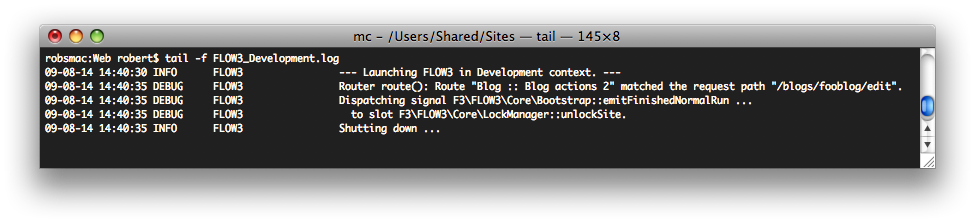
Routing entries in the system log
More information on routing can be found in the The Definitive Guide.